Playing Your Own Music at That Chapel Downtown

If you are considering playing your own music for your event or ceremony at That Chapel Downtown, we have made it as easy as possible. Here are the steps to getting all setup in no time.
First thing – DOWNLOAD THE SONOS APP to your phone. The app looks like the image to your left.

Nothing else is required until the Day of your wedding Make sure whomever is controlling your music on your wedding has downloaded the app too.
Next – using your chosen music streaming platform (spotify, apple. etc…) create your wedding playlist. Add the song you want for when you walk down the aisle, your first kiss and when you and your partner walk back up the aisle if it’s for a ceremony. If it’s for an event, add all the songs you want played through our speaker.
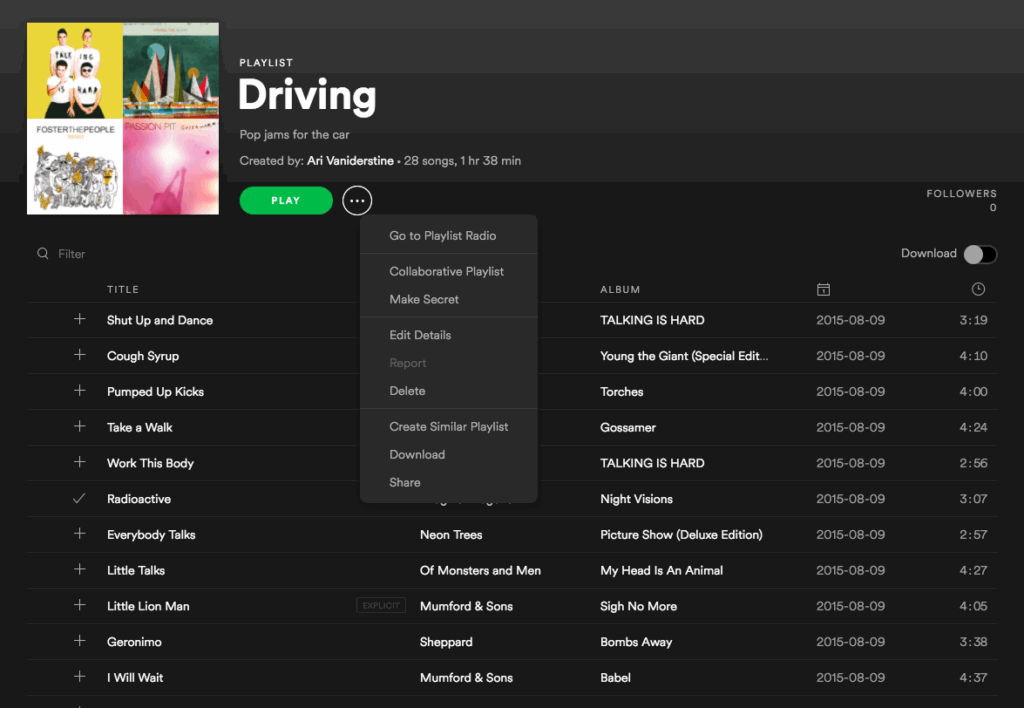
You can then share that playlist with whomever is controlling your music on the day of your event.
The Day Of
We ask that whomever is controlling your music arrive with you to That Chapel Downtown prior to your guests arrival. We find that connecting to the Sonos Speaker is easier with less people in the space.
Once your guest arrives, a chapel host will greet them and walk them through the following steps:
- Connect to TCD’s Wifi: TCDTRL Pass: welovethe90s
- Once connected to our wifi – open the Sonos App
- In the Sonos App, you will be asked if you want to join an existing speaker – click that option.
- You should then be connected to our Speaker
- Go to your music streaming platform and then open your saved playlist – click the speaker icon to the right of your music and choose to play through MAIN SPACE speaker.
- You should be all set! If you need help at all, please ask a Chapel Host!
That’s it! Of course, if you have further questions- please always email us at admin@thatchapeldowntown.com.
XOXO,
TCD
Be the first to comment